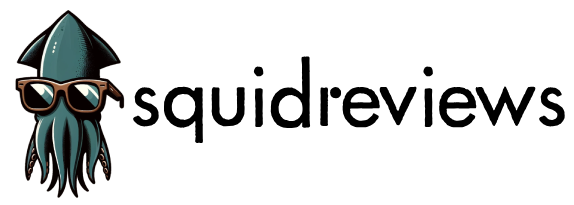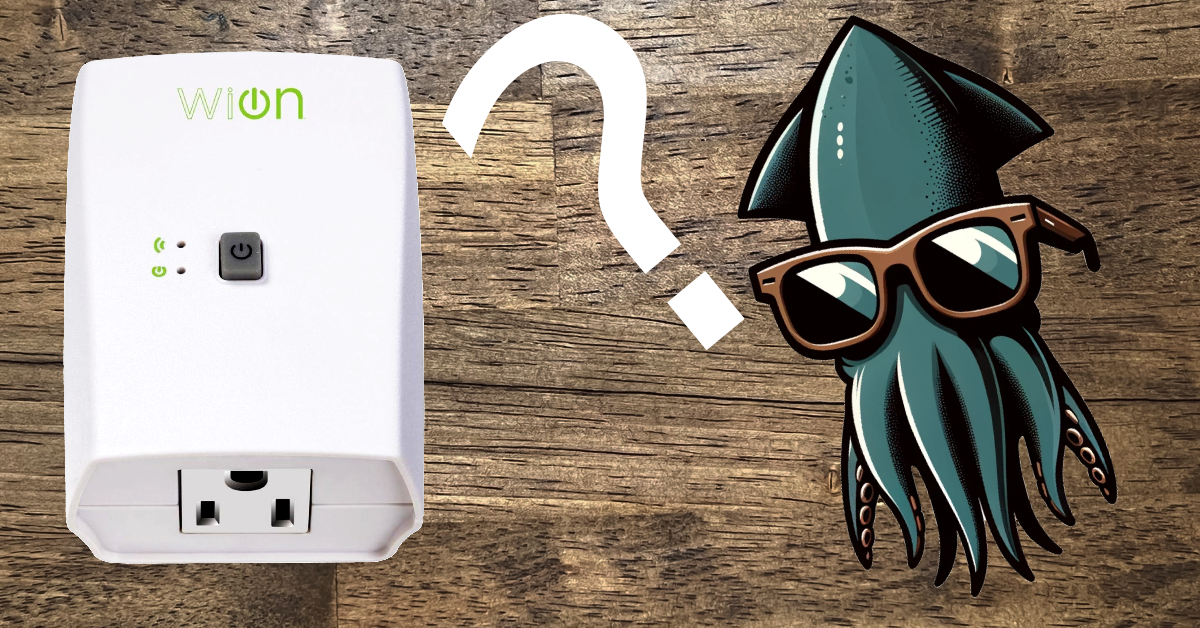With each batch of devices we review, we like to include a “Price: Low to High” Competitor. A dark horse, if you will.
The idea is: we search whatever category we’re reviewing on Amazon (in this case, smart plugs), sort the list by Price -> Low to High. The first product in that list is the cheapest possible version of what we’re reviewing.
Reviewing the cheapest option in the market cuts the other entries to size. If a $5 plug works just as well as a $30 plug, what are you paying for, exactly?
The Woods WiOn Indoor Wi-Fi Outlet was a joy to review, but not because we’ll be recommending it to anyone.
While it was the cheapest plug to buy as a single unit, you can find other much better plugs for a few cents more. Take Gosunds GHome Plug, or the Kasa Smart Plug Mini, which must be bought in a two or a three-pack, but comes out to the cheapest price per unit of any plug we’ve reviewed so far. (The Kasa is also our favorite plug, even price aside.)
The WiOn outlet serves to show exactly how good those other two plugs are. For the same (or lower) price, you can have a much, much better developed experience with the Kasa or the Gosund.
The WiOn Outlet was fun to review for other reasons. Let’s get into it.
WOODS WION WI-FI PLUG – USER EXPERIENCE
Build Quality & Form Factor:
Compared to other smart outlets, this thing is huge.
Here’s a side-by-side photo of the wi-fi extender I use to simulate wi-fi outages, next to the WiOn Smart Outlet.

On seeing this things girth, I wondered if I had bought a combination Wi-Fi emitter and smart plug.
But nope. The thing is just enormous.
The Kasa Mini, for comparison, takes up about 2 cubic inches. And it does more, better.
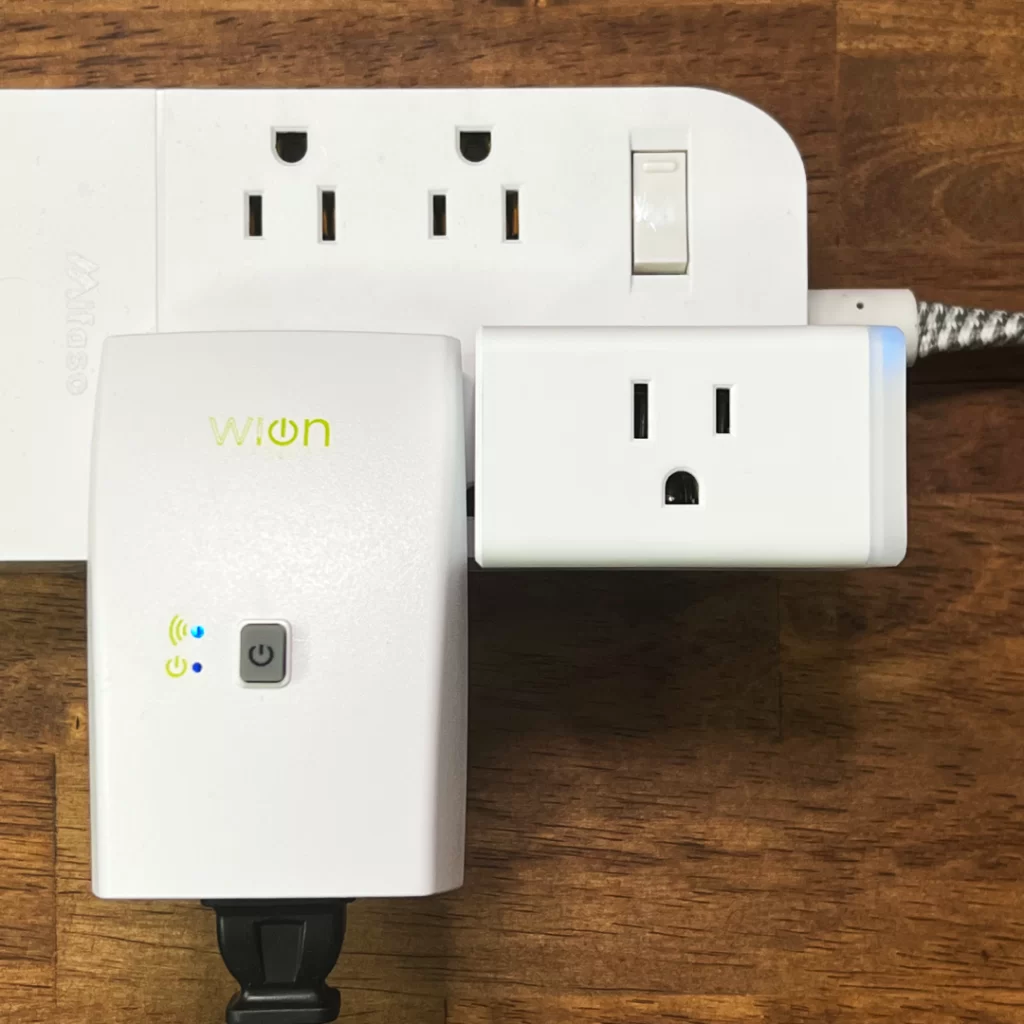
Sorry WiOn. Bigger isn’t always better.

The aesthetic of the housing is kind of fun – in the same way that the old colored iMacs were fun. I haven’t seen shaping and detailing like this on a device since the early 2000s, before phones were all rectangles and we were still exploring all kinds of shapes and colors.

The build quality is actually quite sturdy, I wouldn’t be worried about this thing getting knocked around.
Maybe this is what they’re referring to when they say “they don’t make them like they used to”.
Unfortunately, this build shape and size could never fit 2 plugs in the same outlet, and quite possibly would prevent other plugs from fitting in next to it.
(Honestly, the sturdy build quality does make me think that WiOn’s outdoor version could be worth it, if you needed an outdoor outlet that could stand a little abuse. Still might not be worth dealing with the app WiOn has joyfully presented us with.)
App Experience
The app is incredible, but not in a good way.
I haven’t seen a UI this adventurous since the first iPod apps when everything had “i” prepended. (Anybody remember iBeer? That was a popular one in my middle school.)
I don’t think this company exists anymore, so I was delighted to find neat video that takes you through the app’s UI:
Additionally, here’s a series of screenshots from the app, for your enjoyment:
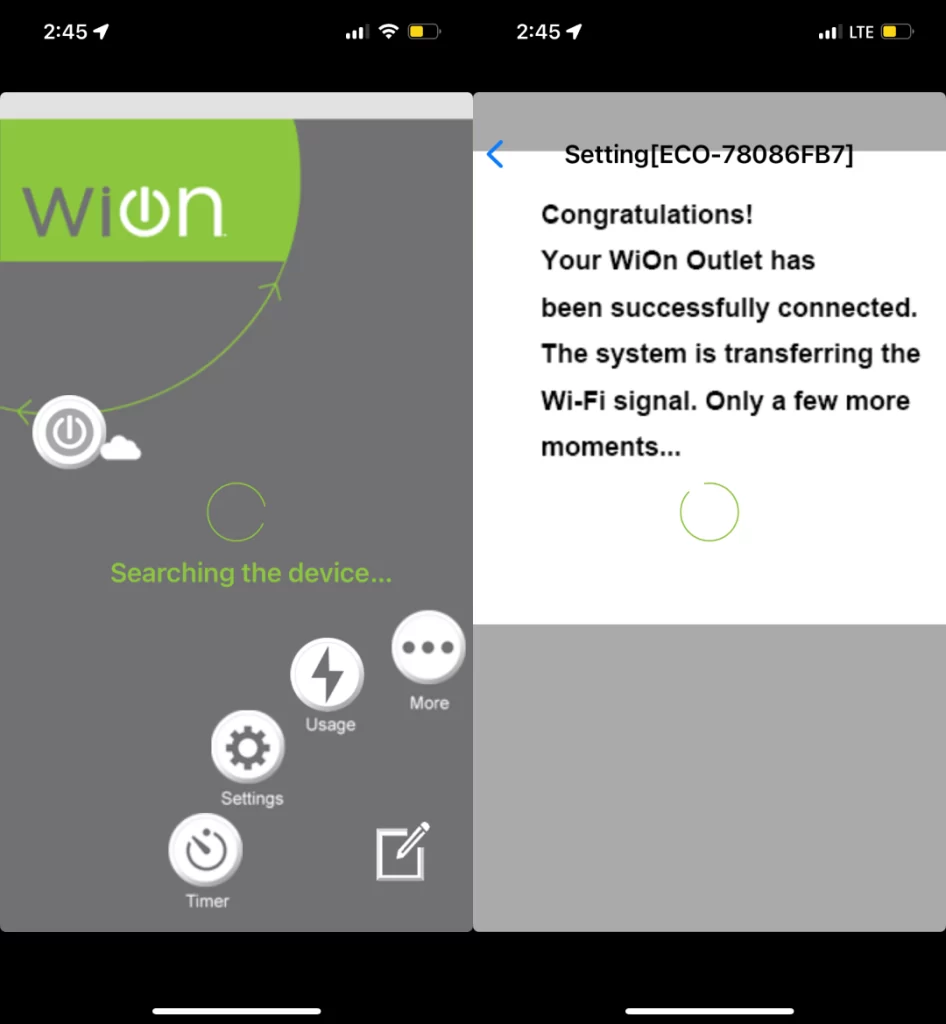
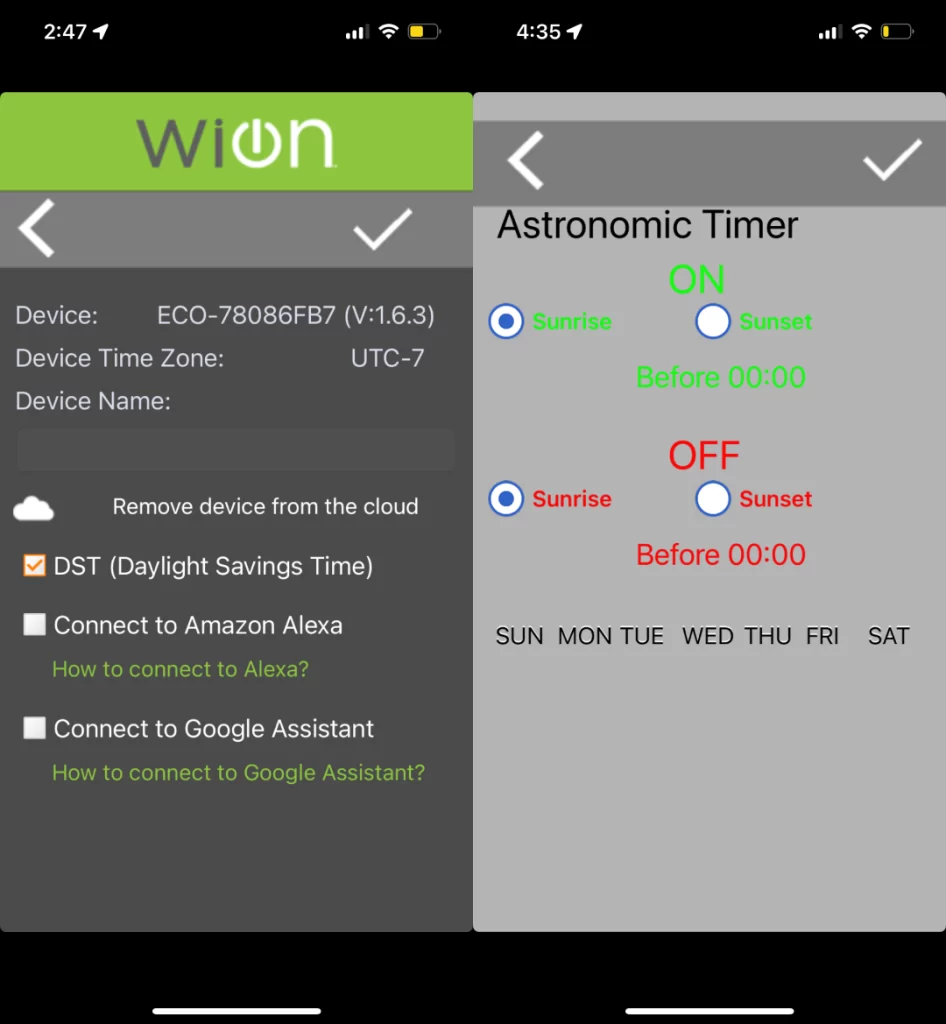
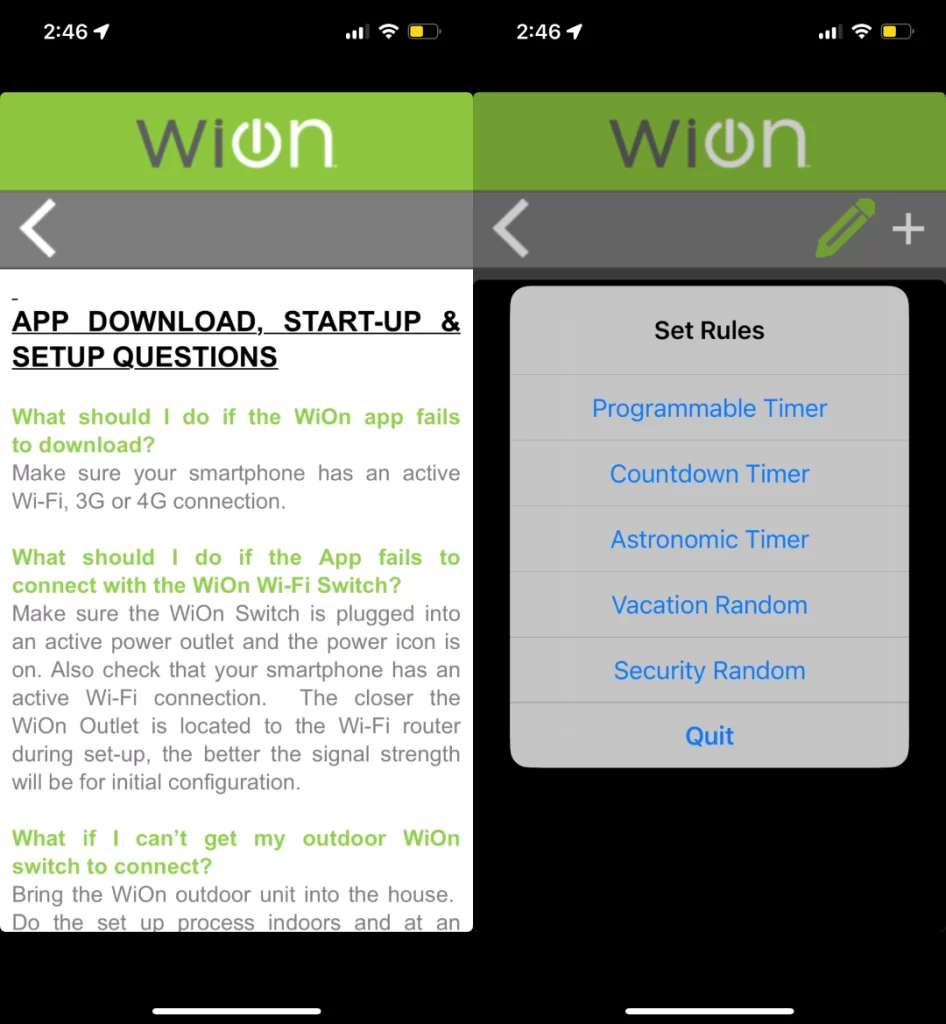
(I think some of these are just iframes from a website, and it’s been a while since I’ve needed to scroll my screen right and left to see all the text on an app’s page.)
User Experience Score: 2/13
It’s not unusable in the strict definition – but the outlet has very little polish to both physical and virtual experiences.
WOODS WION WI-FI PLUG – FEATURES & PERFORMANCE
Perhaps a little surprisingly, this plug does what it promises.
If you can get past (or better yet, embrace) the 90s-esque UI, the plug is actually middle of the road in terms of features and performance.
It carries a decent complement of device-level schedules, from astronomic (day/night) scheduling to programmable countdowns:
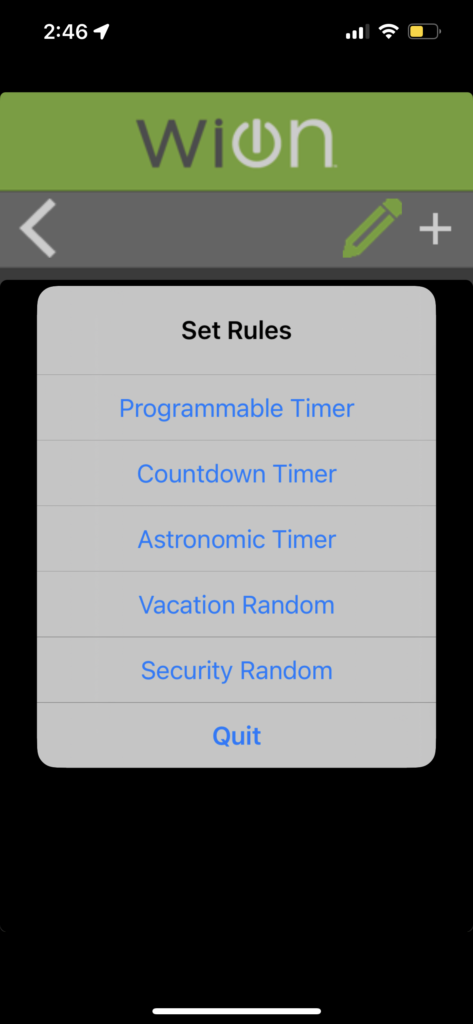
I’m not sure what the difference between “security random” and “vacation random” is, but maybe if I had more background in older smart plugs I’d intuit the difference.
Performance Score: 5/13
A standard-performing plug, if you can deal with the poor user experience required to set it up.
WOODS WION WI-FI PLUG – INTEGRATION:
Considering that other plugs can just be added to Alexa as a device, the process for controlling these plugs with Alexa is . . . Laughable.
- First, give WiOn your Alexa login.
- Then, go to Alexa, and find the “WiOn Smart Home” Alexa Skill.
- Enable the skill.
- Log in to WiOn again, and enter your Alexa login again.
- Allow access.
- Manually discover the plug.
- Then, and only then, can you control this plug with Alexa.
Doing the same thing with the Kasa Smart Plug Mini?
- Alexa App -> Add -> Device -> Connect your TP Link Smart Plug.
In addition to an extremely complex setup, I had trouble with accessing this plug from the cloud, even when I had configured it to do so. I needed to be connected to the same wifi network to control it, or it would register as offline. I don’t think their cloud services run anymore, which likely also presents a security risk.
To top it all off, you can only add 12 WiOn devices to the app. I see people regularly discussing their 30 smart outlets and 25 smart lights.
Integration Score: 1/13
A complex connection process and a limit of 12 devices means this plug barely integrates with itself.
WOODS WION WI-FI PLUG – COMPANY:
Here’s my favorite part about this all – I can’t find this company.
I did find WiOn Connect’s website. Their Contact page? Empty, except a map saying their address is “New York, New York”
I even got a chat box which asked me if I needed help. When I said yes, they sent me an incorrect URL for a company called eco-plugs. I fixed the URL and was able to get to a contact form there, but it doesn’t look like the same company.
When I responded to the chat on WiOn Connect, I asked if someone was monitoring the chat. The chat then closed on me.
I like a support agent with the moxie to simply hang up on me. Truly top tier service.
The part that perplexes me – Who is keeping the app running? Is anyone keeping the app running?
Maybe that’s why the cloud feature doesn’t work for me – there’s no cloud for the plug to connect to.
In any case, a product without support is a security risk. I would never want to give my actual Wi-Fi, Google, or Alexa credentials to this app.
Company Score: ?/13
A mysterious contact page and a disconnecting chat agent leaves me wondering – is anyone taking care of this app?
WOODS WION WI-FI PLUG – SQUID SCORE:
All jokes aside, this passes tests that much newer plugs don’t.
Maybe it’s because the Squid Philosophy hearkens back to when not every bit of electronics relied on an internet connection to function.
The Squid Score represents a philosophy of smart devices that are as simple and independent as possible. For plugs, we want to know how the device interacts with power and internet outages.
This plug is remarkably independent of internet access. Not only can you still control the plug when the Wi-Fi doesn’t have internet access, the plug will remember schedules in it’s onboard memory, whether the router has any connection at all.
This plug could respond better to power outages – it won’t remember what it’s last state was, meaning that if the power blips off, the plug won’t turn back on when the power is restored.
Squid Score: 5/13
A remarkably internet-independent plug. A lack of state-awareness and a general poor experience prevent this from scoring higher.
WOODS WION WI-FI PLUG – OVERALL
I’ve made many tongue-in-cheek statements about this plug, but in seriousness:
Do not buy this plug while the Kasa Mini exists. And if you only need a single, inexpensive plug, get the Gosund/Ghome.
Overall Score: 2/13
This plug would have been great – a decade ago. Today, it has many competitors that outstrip it in all categories – at a similar or lower price.