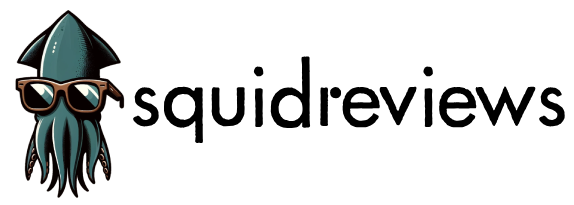Wemo by Belkin has been a fairly standard (if pricey) staple in smart home basics.
Their plugs, sensors, doorbells, and other devices used to work with Google, Alexa, or Apple Home, but management changed that sometime in 2022
Their new devices only work with Apple Home, Google and Amazon users beware.
Today, we review the newest V4 of their mini smart plug, which is Apple Home only.
You can still find old plugs (the V3) online (these are compatible with Google Assistant and Alexa) but we don’t recommend buying them. The app experience is being deprecated and Belkin/Wemo won’t support these old plugs forever.
WEMO SMART PLUG – USER EXPERIENCE
Build Quality

Starting off strong, the Wemo Smart Plug showcases a top notch design and fabrication quality.
A glossy front plate with matte-finished sides gives it a very subtle dimensionality. The housing is sturdy, and the angled edges are appealing, not distracting.
The side button has the nicest feel of any plug we’ve reviewed so far. It has an instantaneous response, a very consistent feel, and an indentation that makes it easy to find by feel alone.

The indicator light shines a nice white, a design choice that earns brownie points from me.
Form Factor
This plug also has the smallest (and in my opinion, best) form factor the plugs we’ve seen so far.
The plug still suffers from the width issue that plagues smart plugs. Have a power strip with side-by-side outlets? This plug will probably occupy three spots.
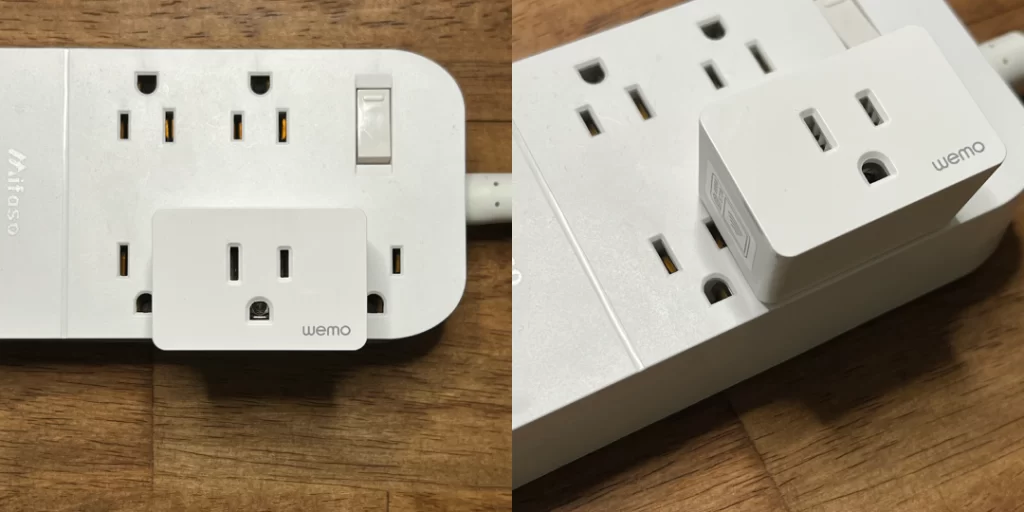
It’s still smaller than every other smart plug we’ve seen, and creates plenty of space when used in a regular outlet.

Installation & Setup
If there is one thing Apple Homekit has nailed, it’s setup. Plug in the device, select “add” -> “new accessory” -> then simply tap the top of your iPhone to the plug.
Bam. Seamless.
I will say that it took me a couple of tries to find the right place to tap the plug. Tap the very top of your phone (like even above the camera bump) to the top part of the plug’s face, like this:

If the tap doesn’t work for you, there’s also a QR code that can be scanned in the instructions. Similarly easy setup process.
App Experience
Wemo used to have an independent app – before Belkin took their plugs Apple-only. The Apple Home app is the only way to control new Wemo devices.
The Apple Home app characterizes the Apple UI design philosophy – as simple and intuitive as possible (to the fault of oversimplifying and removing customization options).
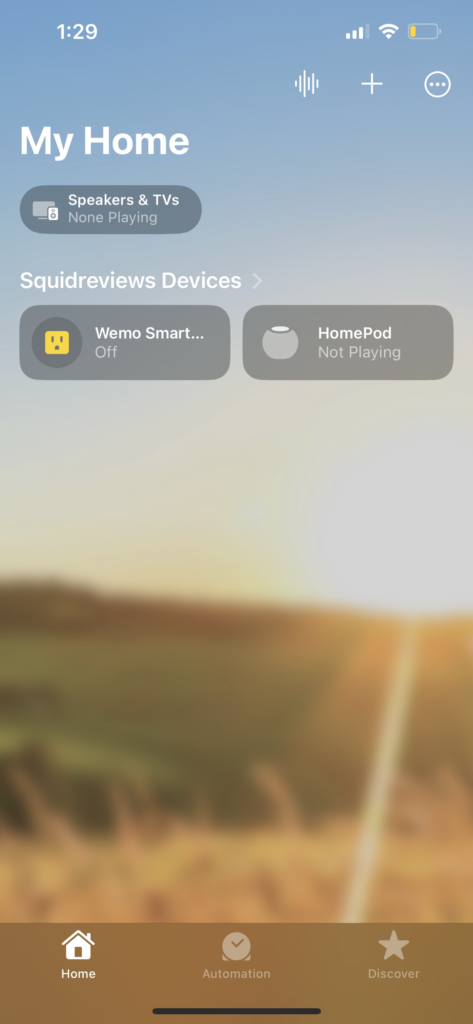
The plug itself has no options in the app, except for an on and off switch. Like the Amazon Alexa Smart Plug, you’ll have to set up all automations using the automations feature inside the greater app.
Overall, we like the Apple Home app more than Alexa if you just need the basics, but a little limited on options and pre-programmed functionality.
User Experience Score: 13/13
A beautiful plug with a flawlessly easy setup. A lack of customization options isn’t enough to prevent this plug from receiving a perfect UX score.
WEMO SMART PLUG – FEATURES & PERFORMANCE
For such an expensive smart plug, Wemo goes light on the features. Here’s a comprehensive list of the Wemo’s operating features:
- Physical on/off switch
- Virtual on/off switch in app
- Really easy tap setup
- Compatible with Apple Home scenes and automations
It turns off and on. Cool!
Honestly, for most people, that’s all they’ll need a smart plug to do.
But for comparison’s sake, let’s compare that to this list of operating features from the Gosund smart plug:
- Physical on/off switch
- Virtual on/off switch
- Countdown Timer
- Device-level Schedule
- Circulate Mode
- Random/Away Mode
- Inching/Automatic Repeat Timer
- Customizable Relay Status
- Indicator Light State Customization
- Child Lock
- Offline Notifications
- Compatible With Alexa scenes and automations
- Compatible with Google Home scenes and automations
There are ways to approximate some of these features by using Apple’s Home Automations, but it would take a lot of manual scheduling to give the Wemo something like the circulate feature.

Another black mark is the price. This plug is $30 by itself at the time of writing. The Gosund plug I just referenced can be found for $5 per plug in a 4 pack. In a plug that costs $30, I’m expecting to see energy monitoring. But we’re out of luck with the Wemo.
The old V3 plug had received a lot of reviews saying that the plug would consistently disconnect. We had the V4 (which only works with Apple) and we didn’t have any issues whatsoever in nearly a week of consistent use. The plug was always connected and responsive. Whatever was going wrong seems to have been fixed.
The plug responds quickly because it uses Thread. Is it a stable plug? Yes. Did we want more value for our money? Definitely.
Features & Performance Score: 3/13
A truly basic smart plug, for an advanced price. We would have given this plug a 5/13 had it been priced like others, but in the context of $30 plugs, it’s hard to not want more.
WEMO SMART PLUG – INTEGRATION
As stated, the Wemo Smart Plug integrates with Apple.
I could end this section there, as that’s it.
To be fair, Apple’s ecosystem can accomplish some pretty amazing automations if you have the devices for it, and this plug will integrate perfectly within the ecosystem.
It also supports Thread, which gives it lightning fast responsiveness and improves energy efficiency.
This plug is not Matter compatible, which is a big strike in today’s connected home environment.
The company also has a very limited selection of smart home devices. Certainly not enough to build a true base for a smart home if you wanted a single set of devices from a single company.
Integration Score: 2/13
While this will integrate fine into it’s ecosystem, this plug lies squarely within Apple’s walled garden.
WEMO SMART PLUG – COMPANY & SUPPORT
Belkin (Wemo’s parent company) is a widely trusted name in electronics. I’ve had various cables, dongles, and adapters made by Belkin, and I’ve never had any trouble with their products.

Unfortunately, the reviews for this plug are 23% complaints (1 & 2 star reviews).
The complaints mainly center around two things – the plugs kept dropping connection, and the customer support was unhelpful.
Unfortunately, most (if not all) of those complaints were made about the V3 version of the plug. That plug will only be available while supplies last, then eventually entirely deprecated.
The V4 is the new plug, and the one that we reviewed. We couldn’t find any connectivity issues like the ones the V3 was said to experience.
My theory: they had a bad plug, which set up customer support for failure. They fixed the plug in V4, and I assume customer support is doing better now.
Some reviews said it was hard to get on the phone with support, which is a bad sign regardless of plug quality.
I personally dislike that the company has chosen to move exclusively to Apple Home. But if you’re already operating within an Apple ecosystem (and you have to be to use this plug) it shouldn’t be a problem for you.
Company Score: 5/13
It remains to be seen whether support for V4 will be better than support for V3, but early signs don’t show Belkin as anything special where this plug is concerned.
WEMO SMART PLUG – SQUID SCORE
The Squid Score represents a philosophy of smart devices that are as simple and independent as possible. For plugs, we want to know how the device interacts with power and internet outages.
Here are the questions we asked and the answers we found:
- will the plug respond to app commands when the HomePod is disconnected?
- No, and it took several minutes after plugging the HomePod in for it to reconnect.
- Will the plug respond to schedules when the homepod is disconnected?
- No. It’s dependent on the hub.
- Will the plug remember schedules when the WiFi is down?
- Yes! This one surprised us. As long as the Apple HomePod is still plugged in, the plug will keep it’s schedules without internet access.
- Does the plug remember it’s last state (off or on) in a power outage?
- Nope. If the power flickers off for even a moment, the plug will not turn back on when power is restored.
Honestly, I was expecting an outright fail in these categories, but I was pleasantly surprised to find that the plug would keep its schedules through internet outages.
Just keep in mind: if you disconnect your HomePod to move it, or to clean, your plugs won’t take any scheduled actions.
If you have your plugs hooked up to sensitive devices, you’ll need to power them back on in the case of a power outage.
Squid Score: 5/13
As long as your HomePod is powered on, these plugs should continue working through internet outages. Their reliance on the hub and lack of memory in power outages makes these unsuitable for sensitive applications.
WEMO SMART PLUG – OVERALL & FINAL THOUGHTS
Our overall recommendation for this plug depends on who you are.
If you are price conscious, or need a more fully featured smart plug, this is not the plug for you. 3/13.
However, if you are in the apple ecosystem, space in your outlets is at a premium, and you just need a simple smart plug for automating some lamps? This is the plug for you, 8/13.
Overall Score: 8/13
For most users, this will be a dependable plug with a space-saving design.