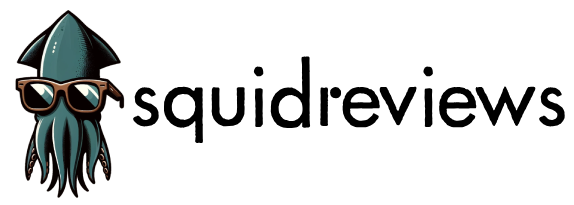I could write a poem about how much I love this plug.
kasa mini plug
you are great and not pricey
thank you TP-Link
Okay, okay. It was a haiku.
In all seriousness, this plug takes the cake for SquidReviews favorite smart plug due to its polished app, extra features, and dependability – all in the lowest price bracket of its category.
KASA SMART WI-FI PLUG MINI – USER EXPERIENCE
Build Quality
The build quality of the Kasa is more than passable. While it doesn’t have the polished aesthetics of more expensive plugs like the Amazon Alexa Plug or Belkin’s Wemo Plug, it looks pretty good.
The button is nicer and more consistent feeling than other plugs in a comparable price range.
The Kasa Smart Plug has some nicely detailed indents on the sides, and a few visible build lines that pull back the curtain on how the unit was assembled. A translucent plastic ring around the side houses the button and indicator light.

The TP-Link logo is subtly imprinted on the top – I found it interesting that they used TP-Link’s logo instead of Kasa Smart’s.
The model number and unit information is listed on the bottom, not the back like other plugs.

This placement would be a positive thing if you needed to access the info without interrupting the plug’s power, and usually is hidden quite nicely.
I still don’t like the look of all that printing, and it would be exposed if you had an outlet that was high on the wall/above eye level.
Overall, the Kasa plug has passably nice looks and build quality. But that’s not where this plug shines.
Form Factor
In my opinion, this plug has one of the best form factors on the market.
While it suffers from the same width problem as other smart plugs (Someone please make a smaller smart plug?), it isn’t as bad as other offenders (Looking at you, Alexa).
The Kasa can definitely still take up three spots in a side-by-side oriented powerstrip.

But two fit nicely in a standard outlet configuration:

I haven’t seen a smart plug in the form factor I would use if I built one (Gosund tried and failed), but the Kasa Smart Wi-Fi Plug Mini does a good job compared to its current competition.
Kasa did release the Ultra Mini, which is even smaller, but I haven’t bought one to test yet.
Installation & Setup
The Kasa Smart Plug Mini has a fairly standard setup process. Download the Kasa app, create an account, add your device by connecting to a temporary Wi-Fi network. It was a smooth process as far as 3rd party apps go – the entire experience took me about just under 7 minutes.
App Experience
TP-Link’s Kasa app is easy to understand and use, while still offering more native customization and features than it’s competitors.
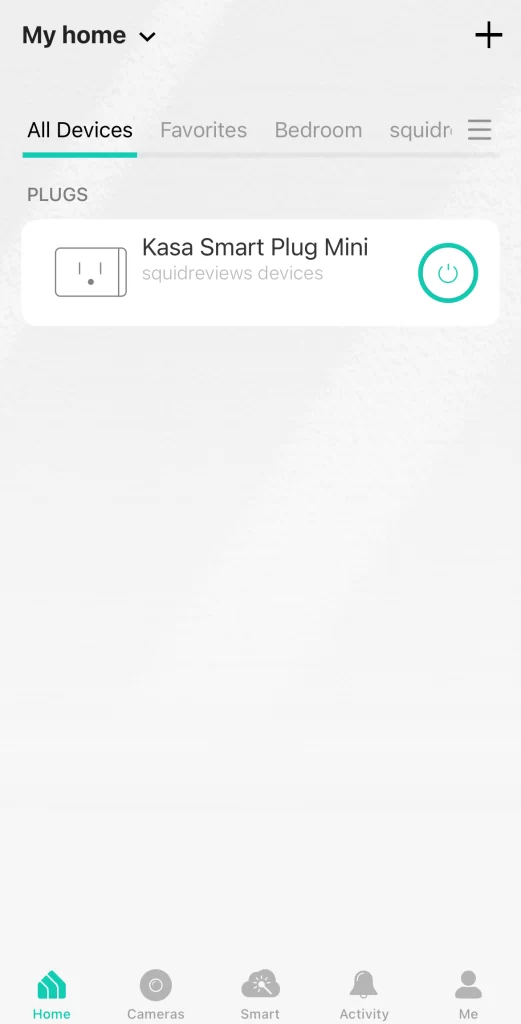
While Kasa’s app is extremely polished, it isn’t as pretty as some of the more aesthetic apps out there (looking at you, Apple Home). That said, I’ll take ease of use and functionality over looks any day. This app is a win.
That’s also not to say that it’s a bad looking app, and it’s filled with nice touches like a background image that changes lightness when the plug is on or off:
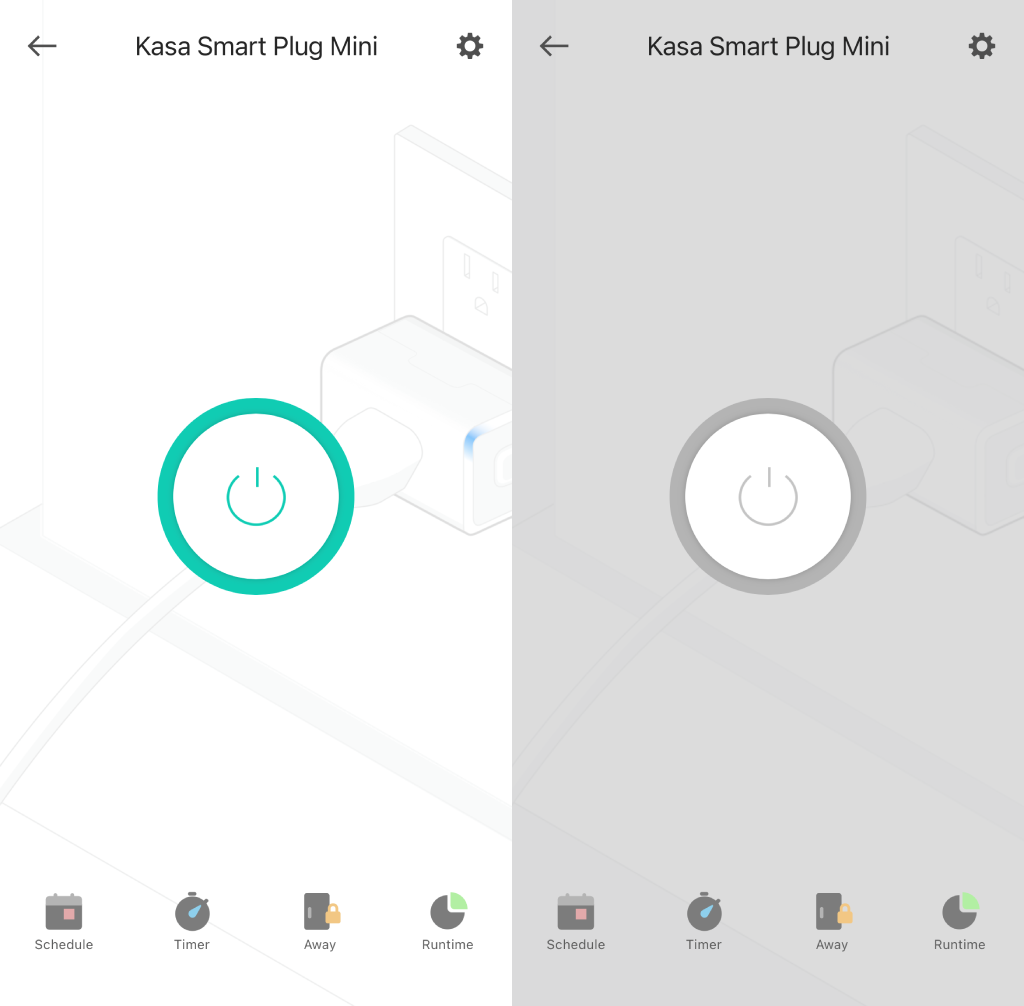
User Experience Score: 8/13
This smart plug almost earned a perfect score, but it doesn’t feature as smooth of a setup as a plug like the Wemo Smart. The Kasa also loses minor points with me in the looks department.
That said – The Kasa is extremely easy to use and understand. I had literally no trouble or complaints, a mark of an excellent user experience. Well done Kasa.
KASA SMART WI-FI PLUG MINI – FEATURES & PERFORMANCE
The Kasa is a performer. Thread networking results in an instantaneous response time for ons and offs, and the plug stayed reliably connected the entire time we used it.
Kasa also comes out ahead of the average in terms of raw features. Clicking the plug inside the app shows you a large power button and four tabs along the bottom: Schedule, Timer, Away, and Runtime.
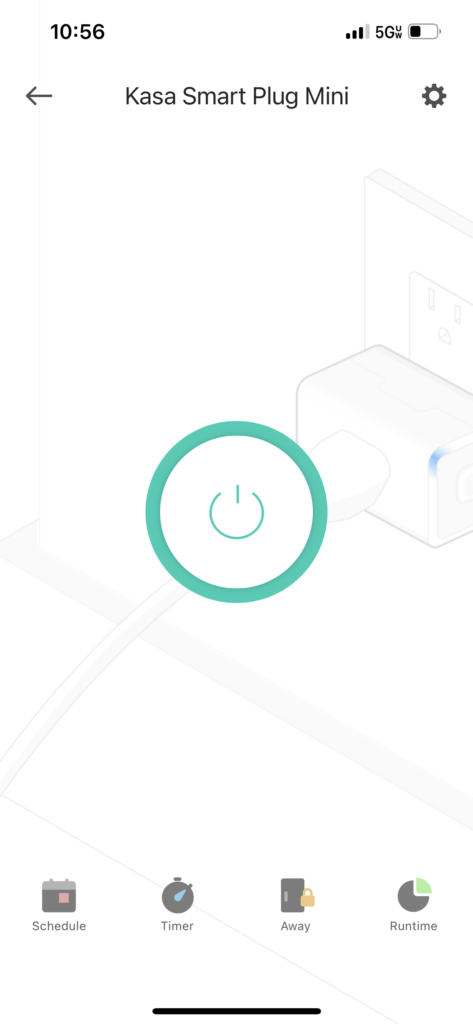
- Schedule
The schedule is exactly what you would expect: a place to designate what times you’d like your plug to turn on or off.
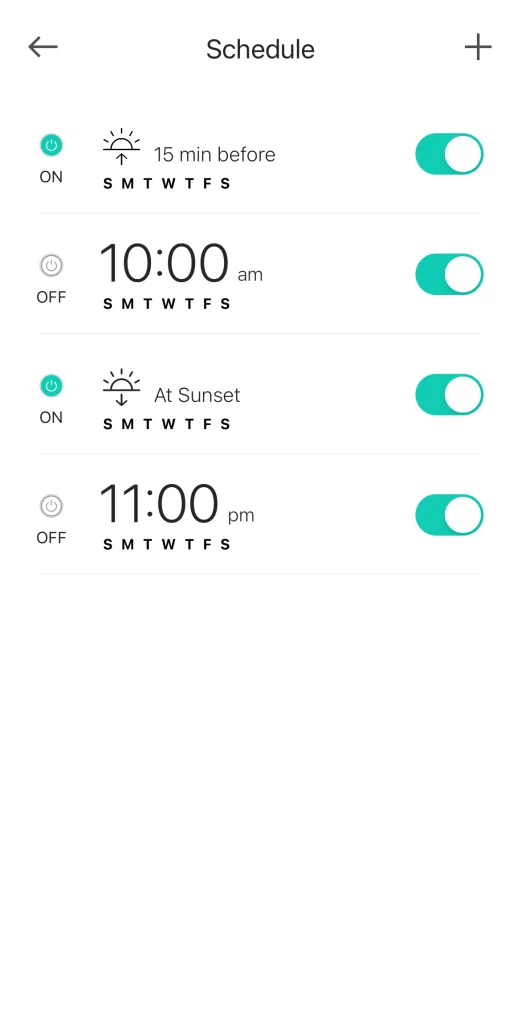
- Timer
A timer until your plug turns on or off. I use it to make glare on my computer screen after a set time so I can limit my screentime.
A timer is simple. And yet, two of the five plugs we reviewed didn’t have this feature. On plugs like the Amazon Smart Plug and the Wemo Smart Plug, you have to set a schedule.
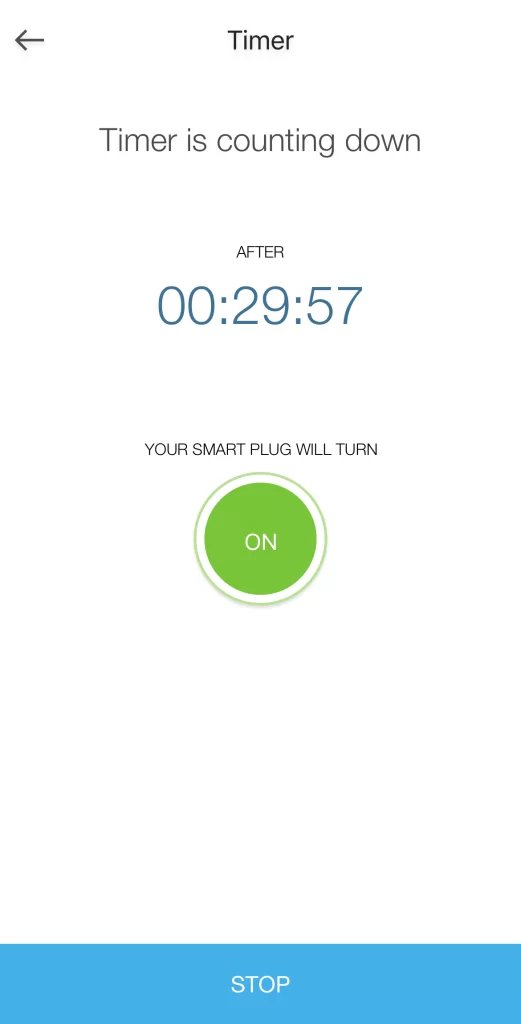
- Away
Away mode cycles the plug on and off randomly, to make it look like you’re home while you may be on vacation. You can do with other smart plugs through scene’s and automations, but it’s built into the Kasa.
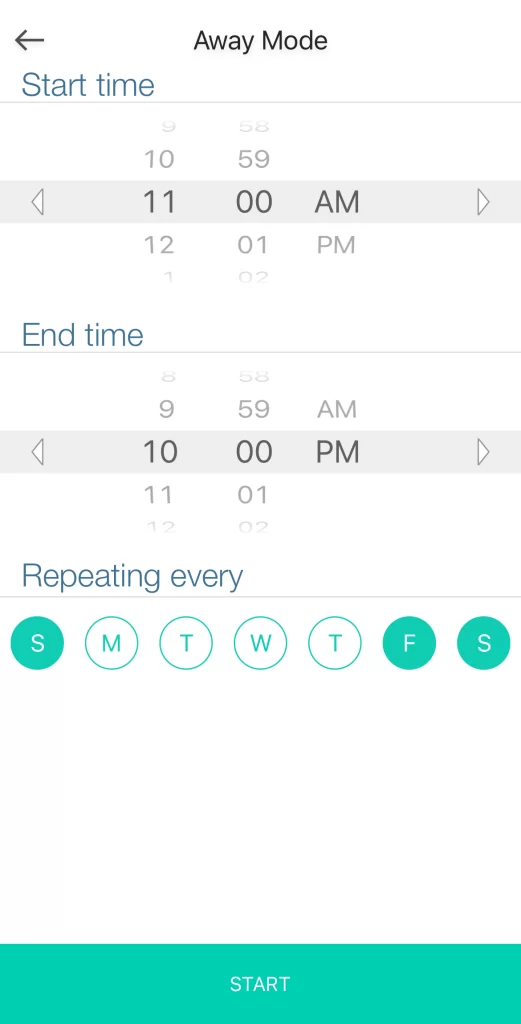
- Runtime
Another feature that doesn’t come stock with other (much more expensive) plugs: Runtime. Runtime lets you see how long your plug has been in the on state. It’s not a main selling point for me, but definitely a nice-to-have.
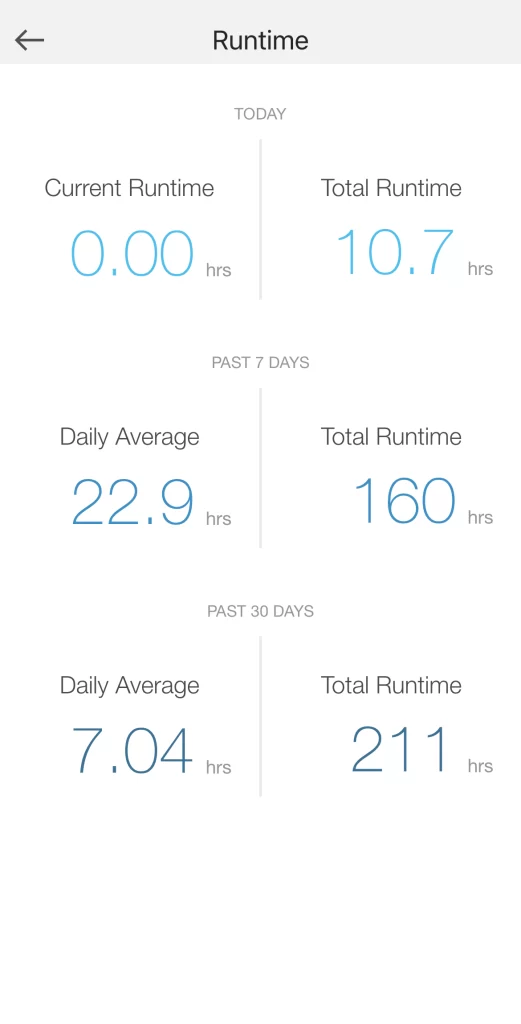
I should say that this plug doesn’t have a “circulate” feature. Circulate allows, for example, to turn on for one minute every thirty minutes. If you’re looking for that level of control, get the Gosund GHome Smart Plug Mini. The GHome has a worse form factor and app – but also a little bit more functionality.
Features & Performance Score: 13/13
Yes, if you need the circulate feature, you’ll need the GHome. But the GHome also doesn’t have Threads instantaneous-feeling connection, and the Kasa Smart Home Mini definitely goes above and beyond other smart plugs.
KASA SMART WI-FI PLUG MINI – INTEGRATION
Remember how I mentioned the Wemo Smart Plug’s sweet setup? That comes at a price. Wemo devices only work with Apple HomeKit. Similarly, the Amazon Smart Plug has a slick setup, but leaves Apple and Google Home users out of the party.
TP-Link’s Kasa? Works with any platform that will work with it. Note that this means that Apple Home users will need to buy the “Works with HomeKit” version of the Kasa plug. Because Apple is . . . well, Apple.
The way to connect to Amazon, Apple, or Google Home is a little different for each device, but we connected to all three without any trouble.
The plug lacks matter certification, but for the price per unit, this plug is as connected as it gets.
Integration Score: 13/13
Kasa plugs integrate with whatever system you’re using or plan to use. Just make sure you purchase the HomeKit-enabled version (for a few extra dollars) if you’re an Apple user.
KASA SMART WI-FI PLUG MINI – COMPANY & SUPPORT
Kasa is a subsidiary of TP-Link, a long-standing company that has been around since 1996. TP-Link has a wide array of products for both industrial and home uses – which means they’re not liable to fail. With Kasa Smart, we can expect continued support and additions to the ecosystem.
This Kasa Smart product comes with a 2-year warranty against manufacturer defects. Make sure to register the device, and don’t scratch the barcode off or you won’t be eligible.
While we didn’t get to work with customer support directly (we had no problems to work with them on), the reviews on Amazon show a very present customer support team. Even the negative reviewers were able to get support on the phone.
Company Score: 13/13
Kasa Smart, backed by TP-Link, is a safe company to buy from. They sport a wide ecosystem, long-term support, and a present warranty & service. No notes.
KASA SMART WI-FI PLUG MINI – SQUID SCORE
The Squid Smart Philosophy is a combination of self-reliance, dependability, and simplicity.
If your Wi-Fi goes out, will your smart locks stop working? We believe that when your power or internet goes out, your life shouldn’t be totally reset.
To that end, we ask a couple questions about the smart plugs we review:
Question 1: Will the Kasa Smart Wi-Fi Plug remember schedules when it becomes disconnected from WiFi?
Yes! This Kasa Smart Plug remembers all schedules you program via the kasa app. Note that that isn’t true of the schedules you program through a third party’s app like Google Home or Alexa. If you have a sensitive application, program the schedule in the Kasa app, and the plug will store that schedule on it’s device memory.
Question 2: If the power goes out, will this plug turn back on when the power is restored?
Yes! The Kasa remembers its last state, meaning that if you are in an area that experiences intermittent power outages, you can rely on this plug to be on when it needs to be on, and off when it needs to be off.
This plug passes the Wi-Fi and power independence tests, and it’s clean app experience means it can truly simplify your life.
Squid Score: 13/13
This plug is the best plug in it’s class for its life-simplifying experience and independence from power and Wi-Fi.
KASA SMART WI-FI PLUG MINI – OVERALL & FINAL THOUGHTS
This Kasa plug comes out way ahead of its competitors with an average score of 11.75. Though it isn’t perfect, This plug has earned it’s score:
Overall Score: 13/13
The Kasa Smart Wi-Fi Plug Mini is reliable and easy to use. For it’s price point there aren’t much better. It integrates with various platforms, offers extra features like onboard timers and runtime tracking, and maintains its functionality during power or Wi-Fi outages.