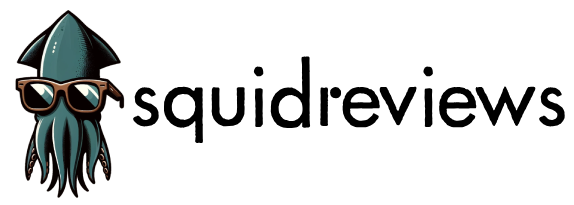Quick Facts!
Is GHome made by Google?
NO. I was fooled about this. GHome is a rebranded line of Gosund Smart products, which is in turn a subsidiary of Shenzhen Cuco Smart Technology Co., Ltd.
Is GHome and Gosund the same?
GHome products are identical to Gosund Smart products as far as I can tell, and they are managed in the same app.
Does the Ghome/Gosund smart plug have a circulation or cycle feature?
Yes! This feature is actually done at a hardware-level, meaning you can’t program it in to a smart plug without the feature. If you need circulation/cycling, this is a great plug.
What does “WP3” mean on the GHome Smart Plug?
Ghome and/or Gosund refer to a matte finish by WP3. For a glossy finish, find products in their line that say WP5.
Does the round format of this plug make it fit better in powerstrips?
No. I was hopeful that the round format would seat this better in a powerstrip that has side-by-side oriented plugs, but it slightly covers the adjacent plugs as well. The BIG issue with the round format is that it also takes vertical space in a normal over/under outlet. This means you can’t fit two GHome Smart Plugs in the same outlet.
Can I fit two of these in an over/under outlet?
Unfortunately, also no. Stated in the above question: the BIG issue with the round format is that it also takes vertical space in a normal over/under outlet. This means you can’t fit two GHome Smart Plugs in the same outlet.
What features does the GHome Smart Plug have that its competitors don’t?
An impressive number:
- Onboard Device Memory (This plug will keep it’s schedules when the
- Circulate (a must for certain people, looking at you terrarium owners)
- Inching (recurring timer)
- Relay Status (Customizable default on or off)
- Indicate Light (Easily find the power button in the dark, or turn it off completely)
- Child Lock (I would use this to protect me from myself)
- Offline Notification (Peace of mind when your scheduling is crucial)
Full Review: Meet The GHome – I mean Gosund – Smart Plug Mini

The biggest problem I have with this plug is purely personal. I’d never had my pride hurt by a smart plug – before now.
I like to think I’m a pretty savvy person. As a digital marketer myself, I love spotting ploys by skeevy marketers to trick unsuspecting consumers into wanting and buying their products.
When I was selecting the first five smart plugs I would be reviewing and comparing, this plug almost didn’t make the cut. At the last minute, I realized that I had added the official Amazon Alexa smart plug, and decided I should include the official Google smart plug: the GHome Smart Plug Mini.
Only problem: Google doesn’t have an official smart plug.
I repeat, the GHome Smart Plug Mini is not made by Google.
Before you criticize me for my lack of consumer awareness, let’s look at the GHome (Gosund) logo, shown here on their smart gateway:

And compare that to the Google G:

Suspicious at all? Add a little text on the packaging written in Futura (the font that Google Sans is based on) and it’s an easy mistake to make if you’re moving quickly.
GHome is a rebranded line of Gosund Smart products, which is in turn a subsidiary of Shenzhen Cuco Smart Technology Co., Ltd.
Given that nothing has changed between the Gosund and GHome lines of smart plugs (logo aside), I can only assume that GHome was created purely as a way to trick people into thinking they are buying official Google devices.
Well played, Shenzhen Cuco Smart Technology, well played.
Skeevy marketing tactics aside, it’s actually one of the most capable plugs for it’s price point, if you can deal with it’s bad form factor and poorly built app. This plug has actually become a favorite of mine for specific applications.
Let’s get into it.
GHOME SMART PLUG – USER EXPERIENCE
Installation
The app installation itself was fairly standard: scan QR code, download the Gosund app, create an account, add the device (“auto scan” worked fine for me.) Took me about 7 minutes in total, although there were a few screens that didn’t work right (The entry field blocked my ability to progress on one page, so I had to close and reopen the app.)
My biggest issue was the amount of access the device wanted. Not only did it want the standard location, Bluetooth, and networking access – it wanted access to my camera, photos and media, advertising push notifications, and email subscriptions. I was able to move forward without granting permissions, although I did give it Bluetooth access, and shared my location one time.
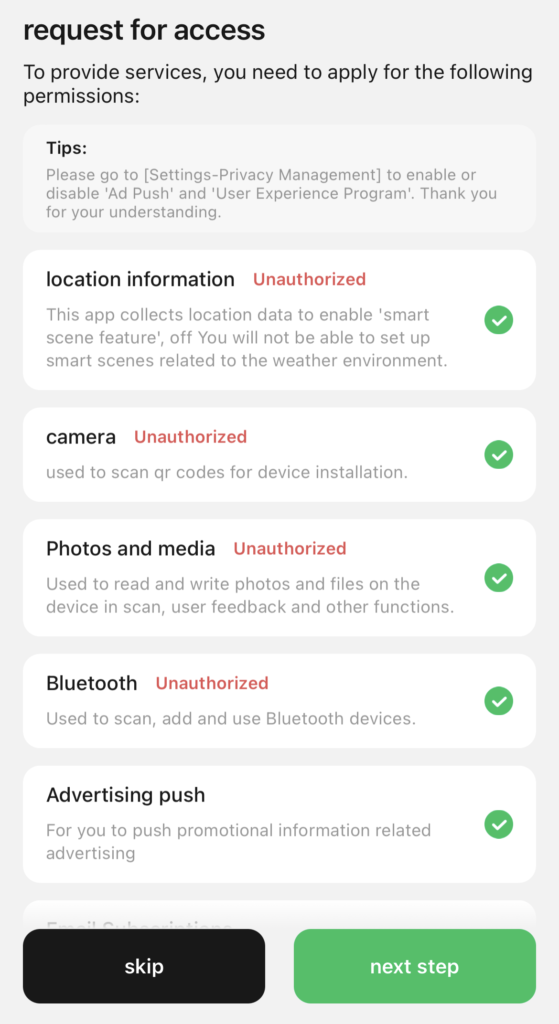
Spelling Errors & A Lackluster App Experience
Giving the package a closer inspection is when I first clued into the fact that I wasn’t dealing with an official Google product. I noticed text on the packaging that reads “Download the APP” and “Add your smart plug to the APP”.
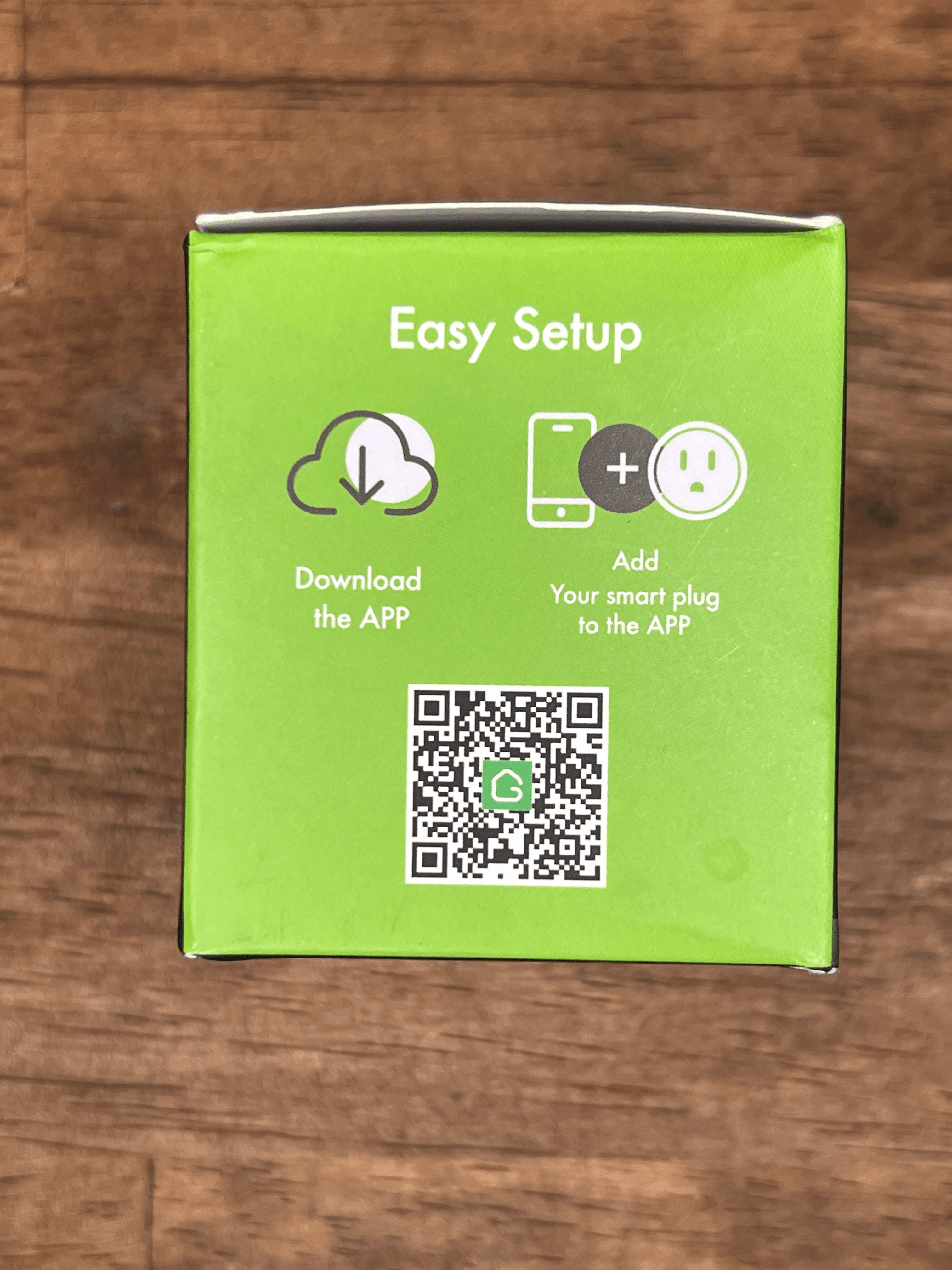
Who capitalizes “APP” like that? App isn’t an acronym?
This type of grammar mistake was the least egregious of what I found when I actually downloaded the app.
Once in, you get greeted by an ad and a templated “personalized message”. The lack of polish does not instill great faith in the app developers, but then, maybe they just need a localization team:
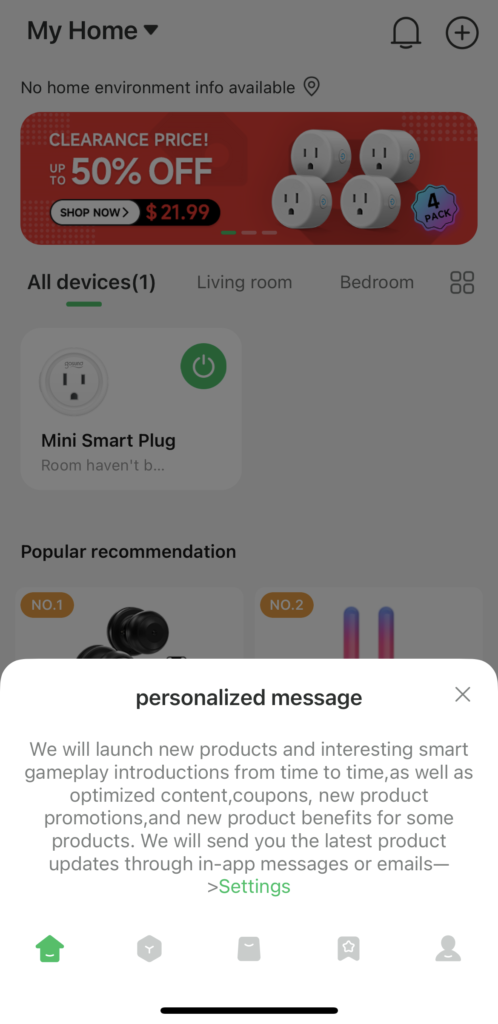
Once in, the app itself is a fairly standard third-party smarthome app with a devices list viewable by room, a menu to manage automations, and a user profile/home management area.
It does have three strange additions: In-app ads, a shop tab, and a social feed.
The ads just show you devices and deals from the shop, but it’s still a big strike for user experience in my opinion. It’s one thing to include a link to their site for you to visit in a browser, but it feels invasive to have it in your face while you manage your home.
I thought the social feed was interesting as a concept, but in practice, I cannot imagine myself following or interacting with someone on Gosund. Then, I couldn’t imagine myself using Tiktok 6 years ago. Somehow I don’t think it’s the same.
When you open the social tab, you’re just greeted by (you may have guessed it) Gosund ads. In the form of promotional social posts.
If you click into the device itself, you get a picture of how capable the GHome Smart Plug (or should I say Gosund Smart Plug) actually is. Unfortunately, the difference between the various timers and countdowns was unclear.
I’ll do a breakdown of all the plug’s features in the “Performance” section, but it was not a great user experience to need a combination of search queries and personal experimentation to understand the features of my new smart plug.
Some of the most game-changing features were even hidden in unexpected menus, making them hard to find. More on that later.
Build Quality

Overall, I think the build is quite nice. The plastic feels durable, holds a nice matte finish (it’s available in gloss, look for the WP5 version), and there’s no visible build defects.
Button

The button feels a little insecure compared to other plugs, but not in a bothersome way. I like that the indicator light is built into the button itself, although I haven’t been impressed with the indicator lights on any of the plugs we’ve reviewed. (I have high/unique standards for indicators lights)
Form Factor
The biggest standout for this plug is its form factor. Most smart plugs are super wide rectangles, which work nicely for a standard outlet, stacking neatly on top of one another. The problem with these wide rectangles is their limited use with power strips. If you have a power strip that orients outlets next to one another, they’ll cover the adjacent outlets, effectively taking up to 3 slots.
Unfortunately the round GHome Smart Plug Mini isn’t mini enough to avoid this.

In fact, It’s markedly worse, as you can’t fit two GHome Smart Plugs in the same outlet.

What I thought would be it’s greatest strength is actually an enormous downside. While there’s plenty of room for typical cables and plugs, you won’t be able to plug in two GHome Smart Plugs next to each other.
User Experience Score: 3/13
With only partially redemptive build quality, the rocky app experience and ultimately unhelpful form factor earn the GHome a 3/13. The only reason it didn’t earn a 1-2 is because it did have a fairly easy setup and integration into Google and Alexa smart home systems.
GHOME SMART PLUG – FEATURES & PERFORMANCE
Capability is the GHome Smart Plug’s strong suit.
Let’s do a quick listed breakdown of The GHome/Gosund smart plugs most notable features as well as an explanation of what they do:
The Micro-Guide to the GHome Smart Plug App:

Clicking into the “Schedule” section of the Plug’s device page presents you with several tools. One amazing part about these tools is they store on device memory, so the plug will remember the schedules even if it loses internet connection.
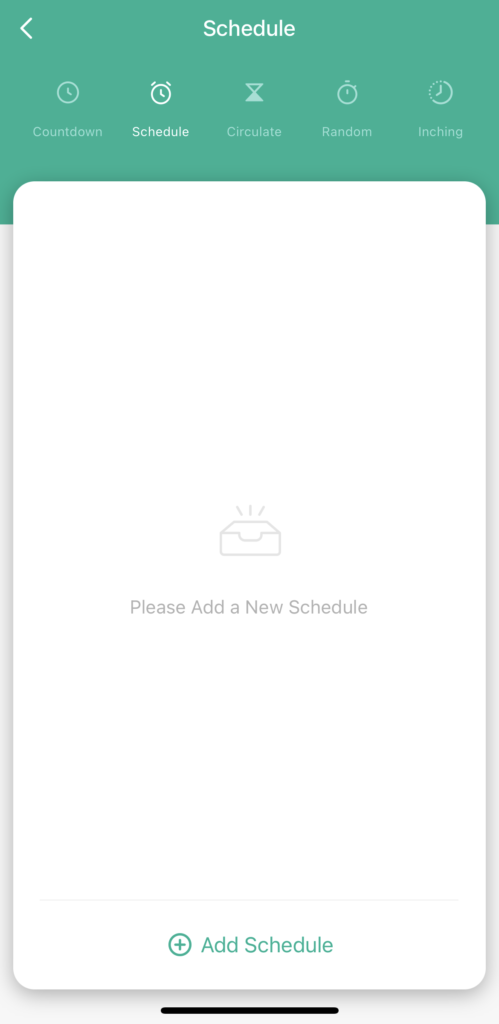
- Countdown
The countdown feature works like a standard timer. Set a value for hours and minutes, and it will turn off or on in that time. - Schedule
Set times of day (can specify which days of the week) to turn on or off. Easy to use and edit. If you want to make it dependent on things like weather or sunset/sunrise, you’ll have to use the automations/scenes portion of the app, though those won’t store on device memory. - Circulate
This one took me a minute to figure out. Set a time block (9-5 on M W F), and within that time block, the plug will cycle through offs and ons of varying durations. Set a “Start Duration” as how long you want the plug to be on, and the “End Duration” as how long you want the plug to be off. It will cycle between the two states until the end of the time block.
Why would anyone use this? Think of terrarium owners who need their pet’s tanks to be humidified constantly. Turn a sprayer on, plug it into the smart plug, then set it to “every 30 minutes, turn on for 1 minute). Every half hour the little critters will get a spray, and you didn’t need to go set 48 scheduled on/offs manually. This is a surprisingly rare feature in smart plugs and it happens at a device hardware level. - Random
The plug will turn on and off randomly during set hours. Useful if you’re going out of town and you want it to look like you’re home turning on lamps. - Inching
Inching was another one I had to figure out. At first glance, it looks just like another countdown timer, only this one with a granularity of minutes and seconds. While that’s true, it’s a recurring timer. Set it to 2 minutes, and as soon as you press the power button, the timer begins and it will turn off 2 minutes later. Press the power button and it will restart the 2 minute kill-switch. I could see uses for this. If you’re familiar with the pomodoro technique, you could use this as your timer, then when your light turns off you could take your break, then hit the power button to start another productivity block. Could also use this to (somewhat harshly) limit screen time.
Additionally, there are important features hidden under the “setting” tab
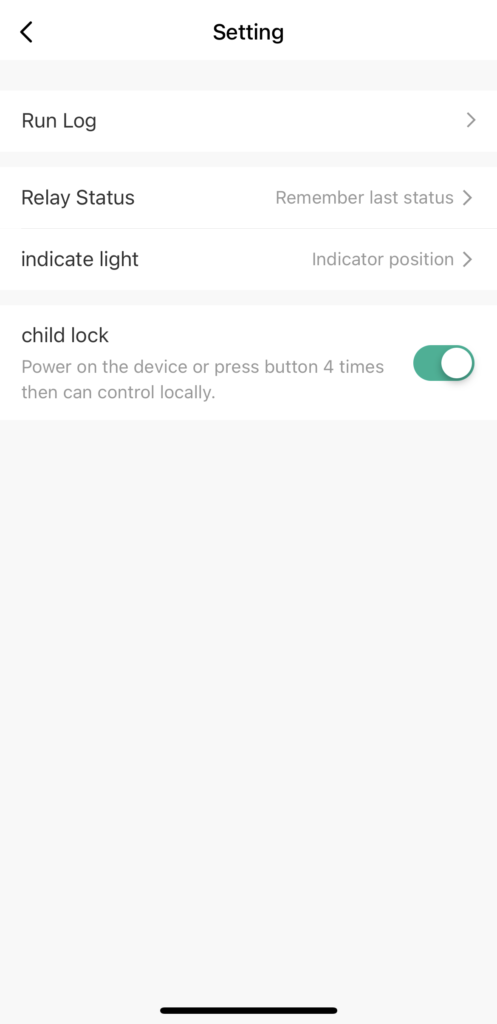
- Run Log
This is a detailed log of every time the smart plug turns on or off. While it’s not very pretty (it’s just a list), it is thorough. - Relay Status
Another feature that was not self explanatory. “Relay Status” lets you choose which position the relay defaults to when it powers on. You can tell it to default to the on position, off position, or the position it was last in when it powered off. This is useful if you know you’ll experience power outages and need it turn back on with the power, or if you’d prefer when you unplug and replug in the light, it start in the off position. Most smart plugs don’t offer you this level of control, they simply start in the last remembered position, or start in the “off”. This feature earns extra points for the GHome. - Indicate Light
Another level of control that you won’t find in other smart plugs. Choose whether you’d like the power button to light up when the plug is on and be dark when the plug is off, or reverse it? Why reverse it, you might ask? To find it in the dark. Set it to “Turn on the indicator light” to have the light on when the plug is on, and off when the plug is off. Set it to “Indicator position” to have those reversed, making it easy to find the power button in the dark.
You can also turn the indicator light entirely off, which I love. I hate mandatory indicator lights. But that’s just me. - Child Lock
A great feature that is frankly an oversight in other plugs – the GHome Smart Plug has a child lock, making it so you have to press the button 4 times before the power button will work. If you have sensitive appliances connected to your smart outlet, you may want to enable this so an accidental bump doesn’t turn off something crucial, like humidity control for your terrarium pets.
And another important feature found by clicking the edit icon at the top right of the device screen (Where you go to change the device name, edit network, and add it to groups):
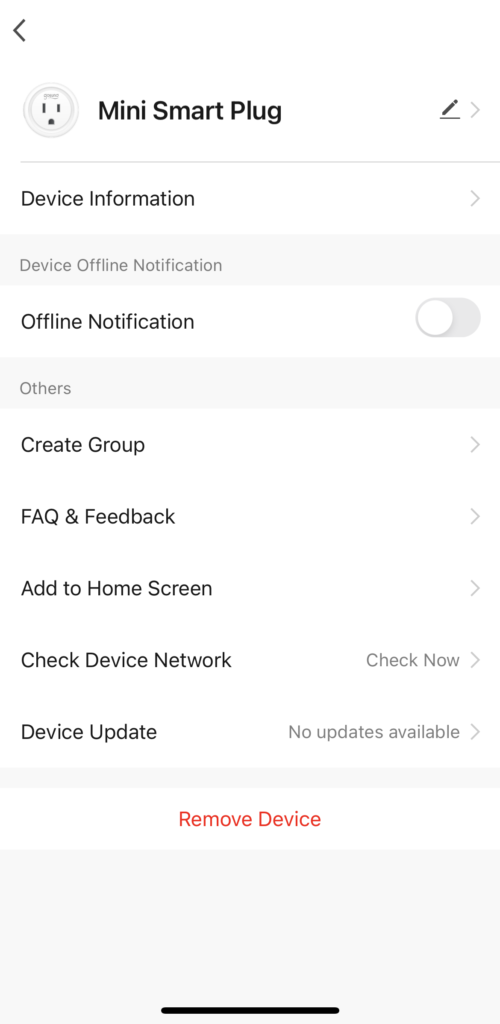
- Offline Notification
An enormous green flag for me is being able to receive a notification from the app when the plug goes offline. If you do have your plug hooked up to something sensitive, you’ll want to know if there’s a power outage at home or your internet goes out. I don’t know if I would trust an advertising-heavy app like this one with notification privileges, but if the attached device was important enough, this would grant one peace of mind.
One more quick list to re-emphasize how capable this plug is when stacked against competitors at it’s price point:
Features the GHome Smart Plug Has That Most Of Its Competitors Don’t:
- Onboard Device Memory (This plug will keep it’s schedules when the
- Circulate (a must for certain people, looking at you terrarium owners)
- Inching (recurring timer)
- Relay Status (Customizable default on or off)
- Indicate Light (Easily find the power button in the dark, or turn it off completely)
- Child Lock (I would use this to protect me from myself)
- Offline Notification (Peace of mind when your scheduling is crucial)
If any of the features in this list are deal breakers for you, this is the only plug at this price point that I’ve seen that has these features. I’d love to hear about other plugs with this level of customization and control (especially if they have a cleaner app), but the GHome has clearly shown its capability.
Performance Score: 13/13
For a budget smart plug, the Ghome is a highly capable and feature rich smart plug. Onboard device memory and rare customizations like circulating and offline notifications could make this the only choice for users with specific needs.
GHOME SMART PLUG – INTEGRATION
This device integrated easily with Alexa and Google Home. Connecting them was simple and took less than a minute to do both. I won’t judge the plug for not connecting to Apple HomeKit (HomeKit is getting more and more walled off in the last few years) but know that this specific plug is not Apple compatible. There are other HomeKit compatible Gosund plugs like these ones.

It’s important to note that most of the features described in the Performance section won’t be available directly in the Google Home or Alexa apps. While you can create automations involving them turning off and on, features like inching and circulation, if important to you, will need to be managed in the Gosund app.
Gosund has robust integration within its own ecosystem, but their product lineup isn’t diverse enough to consider comprehensive. (It’s mainly composed of lights, cameras, and a few sensors.) This means you’ll likely be looking to use it as a standalone device, or as in an ecosystem with other brands besides Gosund/Ghome.
The plug is not Matter certified, doesn’t support Thread networking, and it doesn’t support 5g wifi. While 5g support isn’t common among smart devices, Matter and Thread are standards that will be more and more important to the future of smarthome ecosystems.
Integration score: 5/13
Easy to integrate with Google and Alexa, but not Matter or Thread compatible.
GHOME SMART PLUG – COMPANY & SUPPORT
I have to say I do not trust GHome/Gosund/Shenzhen Cuco Technology Co. Ltd. The marketing practice of knocking off Google (and fooling me!) reflects very poorly on them, in my opinion.
There were only a couple reports of poor customer service in the reviews, but no trustworthy positive reports either. To me that is only expected, honestly hearing that people were able to reach phone support is better than many similar companies.
To me, the ads inside the app reflect poorly on the company’s practices. It doesn’t build trust and makes for an invasive experience.
Company Score: 3/13
Fool me once, and – and, well, I still bought your smart plug. Cheeky devils.
GHOME SMART PLUG – SQUID SCORE
The Squid Score is a metric meant to gauge not just how smart a device is, but how wise it is. Often it comes down to whether a power or internet outage will leave you with a bricked device, locking you out of your house or spoiling your food when a standard old lock or refrigerator would have performed just fine. We get to ask the question: does this simplify your life, or does it add complexity?
In the case of the GHome Mini Smart Plug, Its onboard device memory makes it stand out above the rest. Its customizable default relay status takes it even further. When your internet is out, will your terrariums still get misted? Answer is yes. When your power goes off, will your device return to the right on/off status and resume its scheduling? Yes. The offline notification option takes that a step further, making this truly stand out as far as the Squid Score is concerned.
Unfortunately, a complex and difficult to understand app takes this down a peg. Part of the Squid score is about simplicity, and the app is too difficult to understand to truly nail this portion.
Squid Score: 8/13
While it’s the most wifi independent plug I’ve seen, a rough app interface makes working with this anything but simple.
GHOME SMART PLUG – OVERALL AND FINAL THOUGHTS

The GHome Smart Plug’s Category scores average to a 6.4/13.
But as an editor, I can give it whatever score I want. In this instance, I would move it up to an 8, maybe a 9.
Why so generous with the app that duped me? The nature of smart plugs. Most people need a smart plug that they can set and forget. The app has nothing to do with that, and the company has nothing to do with that. The GHome is extremely capable, and is also one of the lowest priced plugs on the market. For that reason:
Overall Score: 8/13
The most capable budget plug. If you need a circulating/cycling feature, a child lock, an offline notification, or a customizable default relay status, you may need this plug. Its form factor is a huge downside, as you can’t plug two of them into the same outlet.